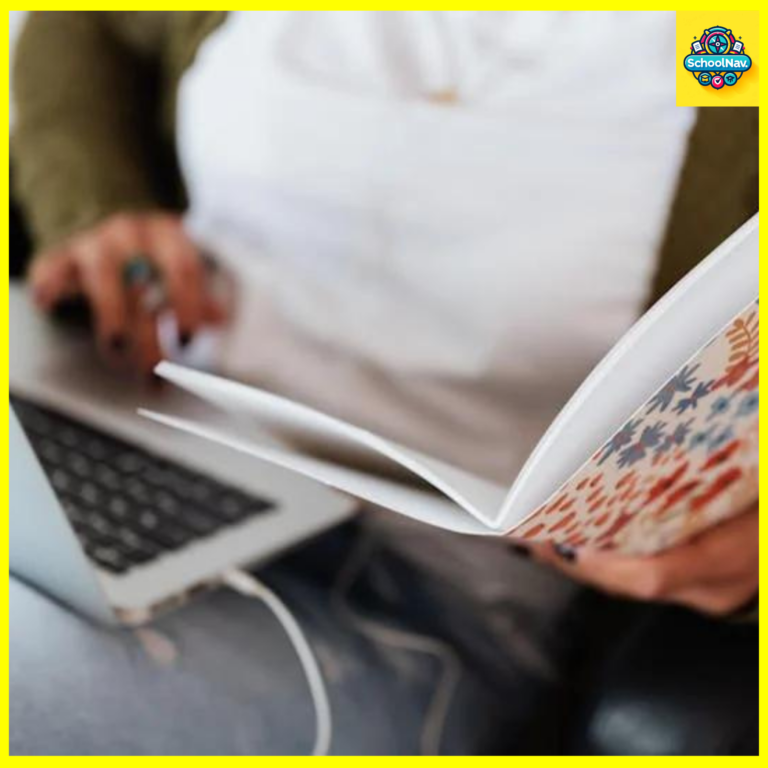Accessing Your JAMB Portal: A Comprehensive Guide
The Joint Admissions and Matriculation Board (JAMB) portal is an essential resource for prospective and current students in Nigeria, providing access to a range of academic services. This detailed guide explains how to navigate the JAMB portal effectively, ensuring you can check your admission status, access your JAMB result, and utilize other critical functionalities with ease.
Advertisements
How to Log In to the JAMB Portal
Step-by-Step Instructions
- Visit the Official JAMB Website: Open your preferred web browser and go to JAMB’s official website.
- Portal Access: Click on the ‘e-Facility’ link on the homepage. This section is specifically designed for student services.
- Enter Your Details: Input your JAMB Registration Number or Email Address in the required field.
- Secure Your Access: Type your password in the designated box.
- Complete the Login: Click on the ‘Login’ button to access your dashboard.
Checking Your Admission Status
Navigate Your Dashboard
Once logged in, your dashboard presents various services. Here’s how to check your admission status:
- Select the ‘Check Admission Status’ Tab: This is usually located on the left side of the dashboard.
- Input the Necessary Information: Select your examination year and enter your registration number in the respective fields.
- View Your Admission Status: Click on the ‘Check Admission Status’ button. Your status will be displayed, indicating whether you have been admitted to your choice of institution.
Accessing Your JAMB Result
Steps to Retrieve Your Exam Results
Checking your JAMB result is straightforward from your dashboard:
Advertisements
- Click on ‘Result Notification’ Tab: Find and select this option from the dashboard.
- Retrieve Your Results: Click on ‘Check Result’. Your exam score will be displayed on the screen. You can print this information if you need a hard copy.
Managing Your Profile
Update Personal Information
It is vital to keep your personal information up-to-date:
- Access the ‘Profile’ Section: This is accessible from your dashboard.
- Modify Your Details: Here you can change your phone number, email address, and other personal details.
- Save Changes: Ensure you save any modifications to maintain the accuracy of your profile.
Conclusion
We provide these detailed instructions to ensure a smooth and efficient experience while using the JAMB portal. By following this comprehensive guide, students can effectively manage their academic records, check admission statuses, and update personal information with confidence and ease.
Frequently Asked Questions (FAQs) About Using the JAMB Portal
How do I create an account on the JAMB portal?
To create an account on the JAMB portal, visit the JAMB official website and click on the ‘Sign Up’ link. You will need to provide your email address, create a password, and fill in other required personal details. After submitting this information, you will receive an email to verify your account. Follow the instructions in the email to complete your registration.
What should I do if I forget my JAMB portal password?
If you forget your password, go to the login page of the JAMB portal and click on the ‘Forgot Password’ link. Enter your registered email address, and you will receive an email with instructions on how to reset your password.
Can I change my course or institution through the JAMB portal?
Yes, you can change your course or institution through the JAMB portal. After logging in, navigate to the ‘Application for Correction of Data’ section. From there, you can select options to change your course or institution based on availability and your eligibility.
Is it possible to print my JAMB examination slip from the portal?
Yes, you can print your JAMB examination slip directly from the portal. Log in to your account, select the ‘Print Examination Slip’ option, and your slip, which includes your examination schedule and center details, will be displayed. You can then print this document directly from the website.
How long does it take for changes made on the JAMB portal to reflect?
Changes made on the JAMB portal typically reflect immediately. However, during high traffic periods, such as during result releases or when application deadlines are approaching, it might take a little longer for changes to update.
Advertisements