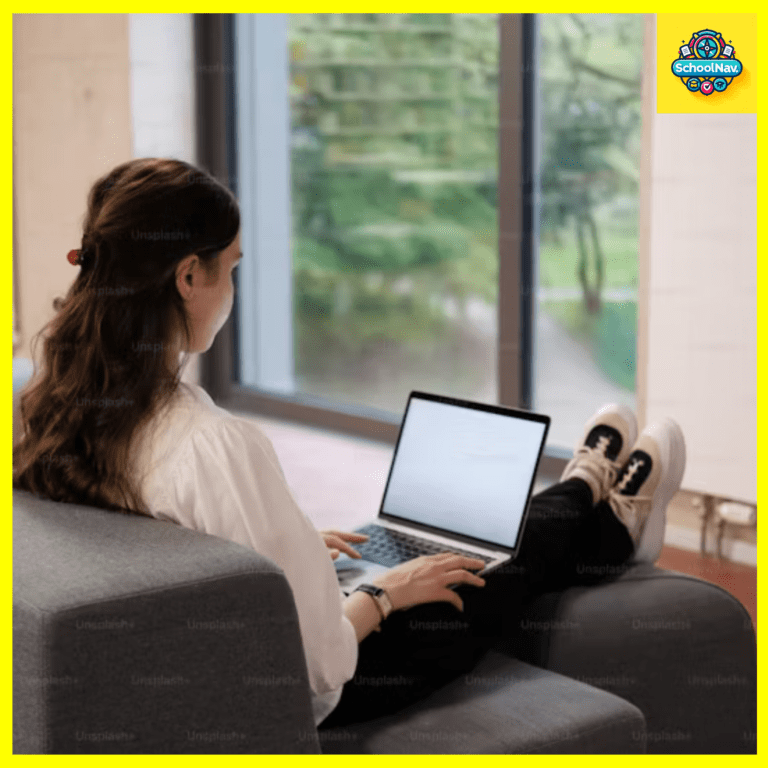How to Check Your JAMB Result on Your Smartphone
Navigating the process of checking your Joint Admissions and Matriculation Board (JAMB) result can be a daunting task, especially if you are not familiar with the steps. In this guide, we will walk you through the straightforward process of accessing your JAMB results using your smartphone. This article aims to provide a comprehensive step-by-step guide that ensures you can effortlessly check your result without any hassle.
Advertisements
What is JAMB?
The Joint Admissions and Matriculation Board (JAMB) is an examination body in Nigeria that conducts entrance examinations for tertiary-level institutions. Every year, millions of Nigerian students participate in the Unified Tertiary Matriculation Examination (UTME) organized by JAMB. Checking your JAMB result is an essential step in securing admission into universities, polytechnics, and colleges across Nigeria.
Why Check Your JAMB Result on a Smartphone?
Convenience and Accessibility
Using a smartphone to check your JAMB result provides convenience and accessibility, allowing you to view your results anytime and anywhere. This eliminates the need to visit a cyber cafe or rely on a computer, giving you the freedom to access your results at your convenience.
Advertisements
Instant Updates
Smartphones enable you to receive instant updates and notifications regarding your results. This means you can quickly know your score and start planning your next steps without delay.
Prerequisites for Checking JAMB Result on Your Smartphone
Active Internet Connection
Ensure your smartphone has an active internet connection. A stable network will ensure a smooth and uninterrupted process when accessing the JAMB portal.
JAMB Registration Number
Your JAMB registration number is crucial for accessing your result. Ensure you have it handy before proceeding with the steps outlined below.
Updated Web Browser
Using an updated web browser on your smartphone will enhance your browsing experience, ensuring all features on the JAMB portal function correctly.
Step-by-Step Guide to Checking Your JAMB Result on Your Smartphone
Step 1: Open Your Smartphone Browser
Open your preferred web browser on your smartphone. Ensure it is updated to the latest version for optimal performance.
Step 2: Visit the JAMB Portal
In the address bar, type in the official JAMB result checking portal URL: https://www.jamb.gov.ng. This will direct you to the official JAMB website.
Step 3: Navigate to the Result Checking Page
On the JAMB homepage, locate and click on the “UTME 2024 Main Results Notification Slip” link. This will take you to the result-checking page.
Step 4: Enter Your JAMB Registration Number
On the result-checking page, you will see a field requiring your JAMB registration number. Carefully enter your registration number in the provided space.
Step 5: Click on “Check My Result”
After entering your registration number, click on the “Check My Result” button. The system will process your request and display your result on the screen.
Step 6: View and Print Your Result
Once your result appears on the screen, you can view it directly. It is advisable to print a copy or take a screenshot for your records. This will serve as a physical copy of your result, which might be required during your admission process.
Troubleshooting Common Issues
Internet Connectivity Problems
If you experience delays or errors while checking your result, verify that your internet connection is stable. Consider switching to a more reliable network or restarting your device.
Incorrect Registration Number
Ensure that you enter your registration number correctly. Double-check for any typographical errors that might hinder the retrieval of your result.
Portal Downtime
During peak periods, the JAMB portal may experience downtime due to high traffic. If you encounter this, try accessing the portal at a later time.
Tips for a Smooth JAMB Result Checking Experience
Use a Fast and Reliable Internet Service
Opt for a reliable internet service provider to ensure a seamless experience when accessing the JAMB portal.
Avoid Phishing Websites
Ensure you are on the official JAMB website to avoid falling victim to phishing scams. Always verify the URL before entering your details.
Keep Your Credentials Safe
Safeguard your registration number and other personal details to prevent unauthorized access to your result.
Importance of Checking Your JAMB Result
Early Planning for Admission
Knowing your JAMB result early allows you to start planning your admission process, such as applying to universities or preparing for post-UTME examinations.
Identifying Areas of Improvement
Understanding your performance can help identify areas where you need improvement, especially if you plan to retake the exam.
Boosting Confidence
Viewing a favorable result can boost your confidence and motivate you to pursue your educational goals with enthusiasm.
Conclusion
Checking your JAMB result on your smartphone is a straightforward process that offers convenience and immediate access to your scores. By following the steps outlined in this guide, you can effortlessly check your result and embark on the next phase of your academic journey. Remember to keep your registration number handy, ensure a stable internet connection, and verify that you are on the official JAMB website to avoid any issues.
FAQs
Can I check my JAMB result without my registration number?
No, your JAMB registration number is essential for accessing your result. Ensure you have it available when checking your result.
What should I do if the JAMB portal is not loading?
If the portal is not loading, check your internet connection, switch to a different network, try accessing the portal at a later time.
Can I use any smartphone to check my JAMB result?
Yes, you can use any smartphone with internet access and a web browser to check your JAMB result. Ensure your browser is up-to-date for optimal performance.
Advertisements