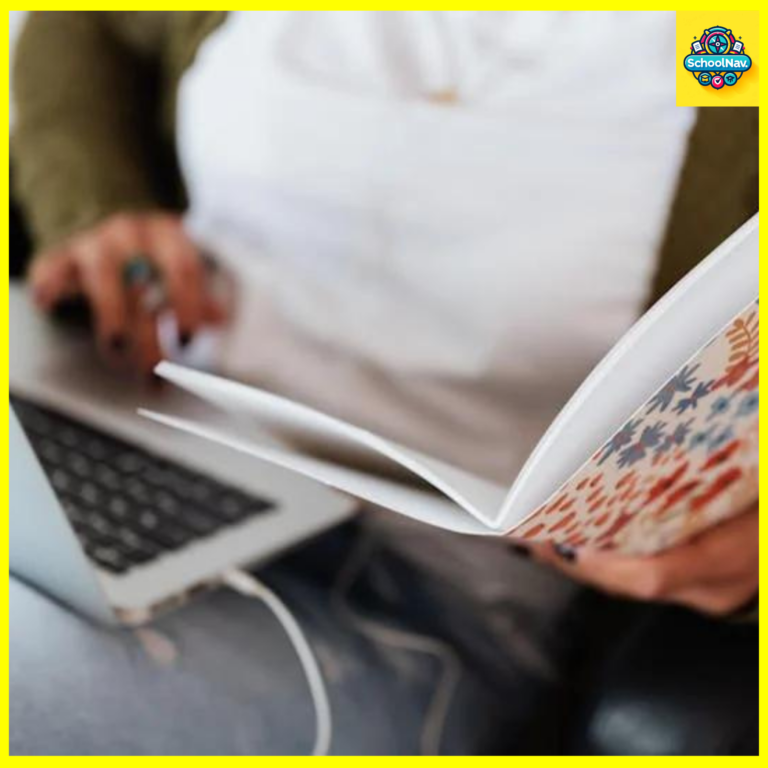How to Check Your JAMB CAPS: A Comprehensive Guide
The Joint Admissions and Matriculation Board (JAMB) Central Admission Processing System (CAPS) is a vital tool for students in Nigeria aspiring to gain admission into tertiary institutions. Understanding how to navigate this platform is crucial for monitoring your admission status and ensuring all processes are on track. In this guide, we will delve into the details of how to check your JAMB CAPS efficiently and effectively.
Advertisements
Understanding JAMB CAPS
The JAMB Central Admission Processing System (CAPS) is an online platform introduced to streamline the admission process into Nigerian universities and other higher education institutions. It provides a transparent and fair admission process, ensuring that candidates are offered admission based on merit and choice.
Key Features of JAMB CAPS
- Admission Status Check: Candidates can easily monitor their admission status in real-time.
- O’Level Results Upload: Upload and verify your O’Level results for processing.
- Admission Acceptance or Rejection: Candidates have the option to accept or reject any admission offer.
- Change of Course/Institution: Request changes if needed to increase your chances of admission.
Steps to Check Your JAMB CAPS
To effectively check your JAMB CAPS, follow the steps outlined below:
Advertisements
Step 1: Visit the JAMB E-facility Portal
Begin by accessing the JAMB E-facility portal. This is the official site where you will perform all CAPS-related activities.
Step 2: Log into Your JAMB Profile
- Click on the login button.
- Enter your registered email address and password to access your profile.
Step 3: Access the CAPS Portal
- Once logged in, locate the “Check Admission Status” tab.
- Click on it, and a drop-down menu will appear.
- Select “Access My CAPS.”
Step 4: View Your Admission Status
- After entering the CAPS portal, look for the “Admission Status” option.
- Click on it to view your current admission status.
Step 5: Accept or Reject Admission
- If an admission offer is present, you can choose to accept or reject it.
- Click on the “Accept” or “Reject” button, as applicable.
Important Considerations When Using JAMB CAPS
Ensure Your O’Level Results Are Uploaded
One common reason for admission delays is the non-upload of O’Level results. Ensure your results are uploaded and correct. Follow these steps to upload:
- Log into your JAMB profile.
- Select the “Upload O’Level Results” option.
- Enter the details of your results and submit.
Regularly Check Your CAPS
CAPS updates are made frequently, and checking regularly can ensure you do not miss any admission offers or updates.
Use a Computer or Desktop View
The CAPS portal is best viewed on a computer or a device that can access desktop view. This ensures you can see all options and tabs available.
Troubleshooting Common Issues
Forgot Password
- If you forget your password, click on the “Forgot Password” link on the login page.
- Follow the instructions sent to your registered email to reset your password.
Unable to Access CAPS
If you are having difficulty accessing the CAPS portal:
- Ensure you have a stable internet connection.
- Clear your browser cache or try using a different browser.
- Check if the JAMB portal is undergoing maintenance.
The Role of CAPS in the Admission Process
JAMB CAPS plays a crucial role in the Nigerian admission process, ensuring transparency and fairness. By centralizing the admission process, CAPS ensures that only qualified candidates are admitted based on merit and institutional choice.
Advantages of Using JAMB CAPS
- Transparency: Candidates can see real-time updates of their admission status.
- Efficiency: The process reduces the time spent on admission processing.
- Merit-Based: Admission offers are made based on the candidate’s qualifications and choices.
Conclusion
Understanding how to navigate and use the JAMB CAPS effectively is crucial for every aspiring tertiary student in Nigeria. By following the steps outlined in this guide, you can efficiently monitor your admission status and take necessary actions promptly. Regularly checking your CAPS status and ensuring your details are correct can significantly enhance your chances of securing admission.
Frequently Asked Questions
Can I check my JAMB CAPS status on my phone?
Yes, you can check your JAMB CAPS status on your phone. However, it is advisable to use a device that can switch to a desktop view to access all features of the portal fully.
What should I do if my CAPS status shows “Not Admitted”?
If your status shows “Not Admitted,” it may mean your institution has not yet offered you admission or your admission is still being processed. Continue to check regularly and ensure your O’Level results are uploaded.
How can I upload my O’Level results on JAMB CAPS?
To upload your O’Level results, log into your JAMB profile, select the “Upload O’Level Results” option, and enter your result details. Ensure the information is accurate before submitting.
Advertisements