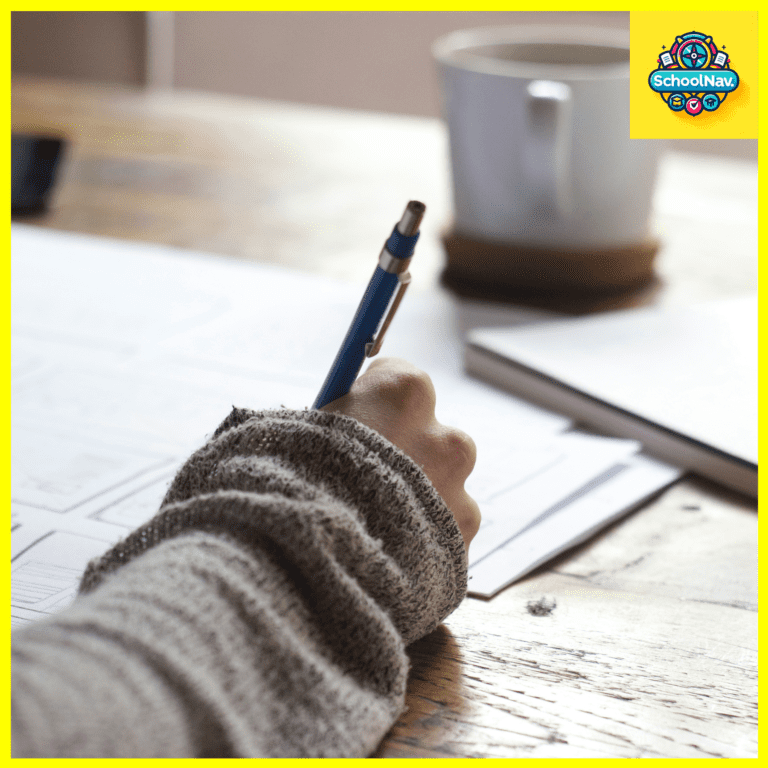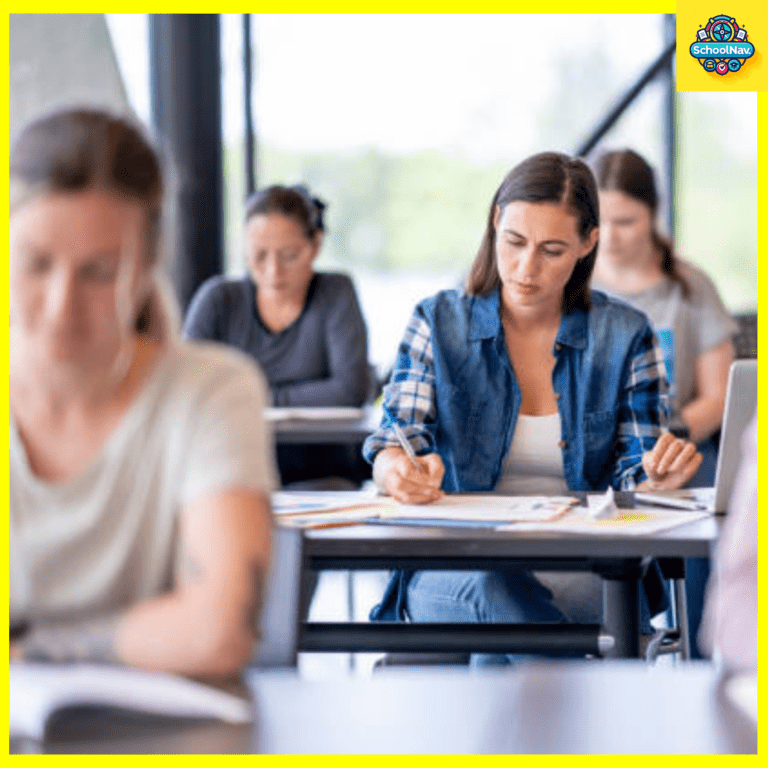How to Check Your JAMB Result Without a SIM Card
The Joint Admissions and Matriculation Board (JAMB) is a crucial gateway for students seeking admission into Nigerian universities, polytechnics, and colleges of education. After sitting for the Unified Tertiary Matriculation Examination (UTME), candidates eagerly anticipate their results. However, some may find themselves without the SIM card used during registration, raising the question: Can one check JAMB results without a SIM card? Fortunately, there are methods to access your JAMB results without the original SIM card. This comprehensive guide explores these options in detail, ensuring a seamless experience for candidates in this predicament.
Advertisements
Understanding the JAMB Result Checking Process
To better understand how you can check your JAMB result without a SIM card, it’s essential to comprehend the conventional result-checking process. Typically, JAMB results can be checked through:
- SMS Method: Sending a text message to a designated number using the registered SIM card.
- Online Portal: Accessing the JAMB portal with your registration details.
Each method has its advantages, but the online portal offers flexibility for those who have misplaced or lost their SIM card.
Advertisements
Checking JAMB Results via the Online Portal
The JAMB online portal is a versatile platform that allows candidates to access their results using an internet connection. This method circumvents the need for a SIM card, as long as you have your registration details at hand. Here’s how to proceed:
Step-by-Step Guide to Using the JAMB Portal
- Visit the Official JAMB Website: Open your preferred web browser and navigate to the official JAMB portal at https://www.jamb.gov.ng.
- Access the UTME Result Checker: Locate and click on the ‘Check UTME Result’ link on the homepage. This will redirect you to the result-checking page.
- Enter Your Registration Details: Input your JAMB registration number or email address in the provided field. Ensure that the details are accurate to avoid errors.
- Submit Your Request: Click on the ‘Check My Result’ button. Your JAMB result will be displayed on the screen if it has been released.
Advantages of Using the Online Portal
- No SIM Card Required: Access your results without needing the original SIM card used during registration.
- Immediate Access: Instant result display upon successful entry of registration details.
- Availability: Accessible from anywhere with an internet connection.
Alternatives for Retrieving JAMB Registration Details
In cases where you might have lost your registration number or need additional support, consider the following alternatives:
1. Retrieve Registration Number via Email
During JAMB registration, candidates receive a confirmation email containing their registration number. Searching your email inbox for JAMB-related messages can help you retrieve this crucial detail.
2. Contact JAMB Support
If you’re unable to find your registration details, reaching out to JAMB’s support team is advisable. They can provide guidance on retrieving your registration information.
Importance of Keeping Registration Details Secure
The process of checking JAMB results without a SIM card highlights the importance of keeping your registration details secure. Here are some tips to ensure you have them when needed:
- Save Emails: Retain all emails received during the registration process in a dedicated folder for easy access.
- Use Cloud Storage: Store scanned copies of your registration slip in cloud storage services like Google Drive or Dropbox for backup.
- Document Safeguarding: Keep physical copies of your registration slip in a safe location.
Conclusion
Checking your JAMB result without a SIM card is not only possible but straightforward with the right information and preparation. By leveraging the online portal and maintaining secure records of your registration details, you can seamlessly access your results without stress. Whether you’ve lost your SIM card or simply prefer online methods, this guide ensures you have the tools to successfully navigate the JAMB result-checking process.
Frequently Asked Questions (FAQs) About Checking JAMB Results Without a SIM Card
Can I check my JAMB result if I have lost the SIM card used during registration?
Yes, you can check your JAMB result without the SIM card by using the JAMB online portal. All you need are your registration details, such as your JAMB registration number or email address.
Is it possible to retrieve my JAMB registration number if I have lost it?
Yes, you can retrieve your JAMB registration number by checking the confirmation email you received during registration. If you cannot find the email, you can contact JAMB support for assistance.
How long does it take for JAMB results to be available online after the examination?
JAMB results are typically available online within a few days to a week after the examination. However, the exact time may vary, so it is advisable to keep checking the JAMB portal regularly.
Are there any charges for checking JAMB results via the online portal?
No, checking your JAMB result through the online portal is free. You only need an internet connection to access the portal.
Can I check my JAMB result on a mobile device?
Yes, you can check your JAMB result using a mobile device. Ensure you have a stable internet connection and use a compatible web browser to access the JAMB portal.
Advertisements