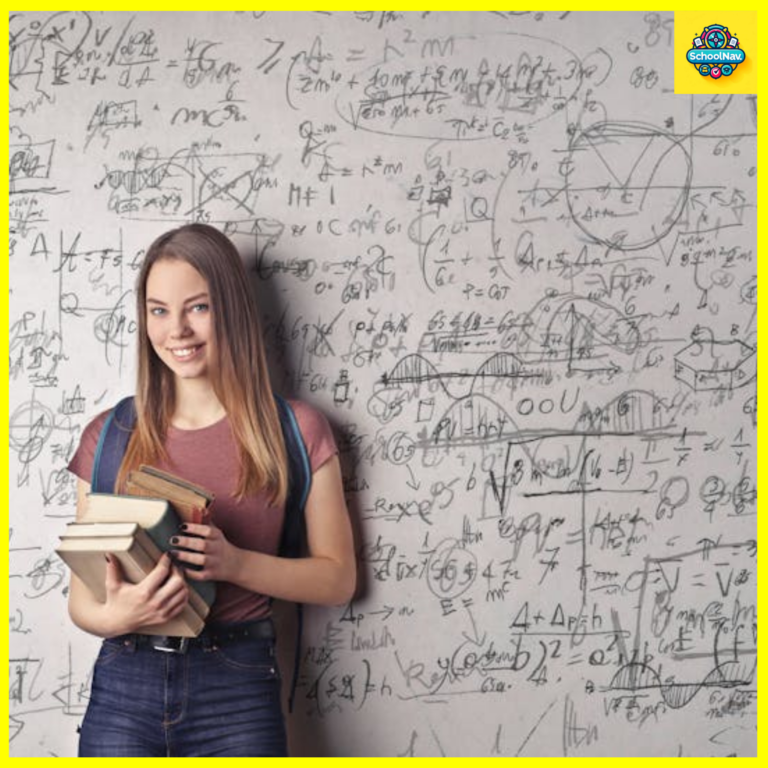How to Engage with JAMB Customer Service through Chat
Joint Admissions and Matriculation Board (JAMB) offers various communication channels to assist candidates and stakeholders. Understanding how to effectively communicate with JAMB through their chat services can enhance your experience and resolve any issues you may encounter during your examination process.
Advertisements
Accessing JAMB Chat Services
Official Website Chat Feature
- Navigate to the Official JAMB Portal: Start by visiting JAMB’s official website. This site is the hub for all information and services related to your examination needs.
- Locate the Chat Service: On the homepage, look for the “Chat With Us” feature. This is typically located at the bottom right of the page. Click on this icon to begin a chat session.
- Initiate the Chat: Once clicked, you will be prompted to enter your personal details such as JAMB Registration Number and an email address. Fill in these details accurately to ensure a smooth communication process.
- Start Chatting: After entering your details, you will be connected to a JAMB customer service representative. You can now ask your questions and receive immediate assistance.
Mobile App Communication
- Download the JAMB Mobile App: JAMB offers a mobile application available on both Android and iOS platforms. Download and install the app from your respective app store.
- Use the In-App Chat Feature: Within the app, navigate to the ‘Support’ or ‘Chat’ section. Similar to the website, you will need to provide certain details to start chatting.
- Benefit from Personalized Assistance: The mobile app often provides a more personalized chatting experience, making it easier to solve specific issues related to your JAMB profile.
Best Practices for Chatting with JAMB Support
- Prepare Your Questions: Before starting the chat, ensure you have all relevant questions and details at hand. This includes your registration number, personal details, and any specific queries you might have about the JAMB process.
- Be Clear and Concise: When communicating with the support team, be clear and direct in your queries to avoid confusion and expedite the resolution process.
- Follow Up If Needed: If your issue isn’t resolved in the first interaction, don’t hesitate to follow up. JAMB’s support team is there to assist you throughout your examination process.
Benefits of Using JAMB Chat Support
- Immediate Assistance: Chat services provide real-time solutions and immediate answers to your questions without the need for long waiting times.
- Accessibility: With the ability to access support from both the website and mobile app, JAMB ensures that assistance is readily available, no matter where you are.
- Record Keeping: Chatting with customer service allows you to keep a record of your conversation, which can be helpful for future reference if issues persist or recur.
Conclusion
Utilizing JAMB’s chat services is a straightforward and effective way to get quick answers to your queries and resolve issues promptly. Whether through their official website or mobile app, JAMB has made sure that every candidate can reach out easily and receive the support they need to navigate through their examination processes successfully.
Frequently Asked Questions about JAMB Chat Support
How do I start a chat with JAMB support on their website?
To start a chat with JAMB support on their website, visit the official JAMB website, locate the “Chat With Us” icon usually found at the bottom right of the homepage, and click on it. You will need to enter your JAMB Registration Number and an email address to begin the chat.
Advertisements
Can I access JAMB chat support through the mobile app?
Yes, JAMB chat support can be accessed through the official JAMB mobile app, available for both Android and iOS devices. Once you have downloaded and installed the app, navigate to the ‘Support’ or ‘Chat’ section to begin your chat with a JAMB representative.
What information do I need to provide to start a chat?
When starting a chat with JAMB support, be prepared to provide your JAMB Registration Number and email address. These details help the support team access your records and provide personalized assistance.
Is there a best time to contact JAMB via chat?
JAMB chat support is typically available during regular business hours. For the best response times, it is advisable to initiate chat sessions during these hours. However, you can send your queries anytime, and a support agent will respond as soon as they are available.
Advertisements