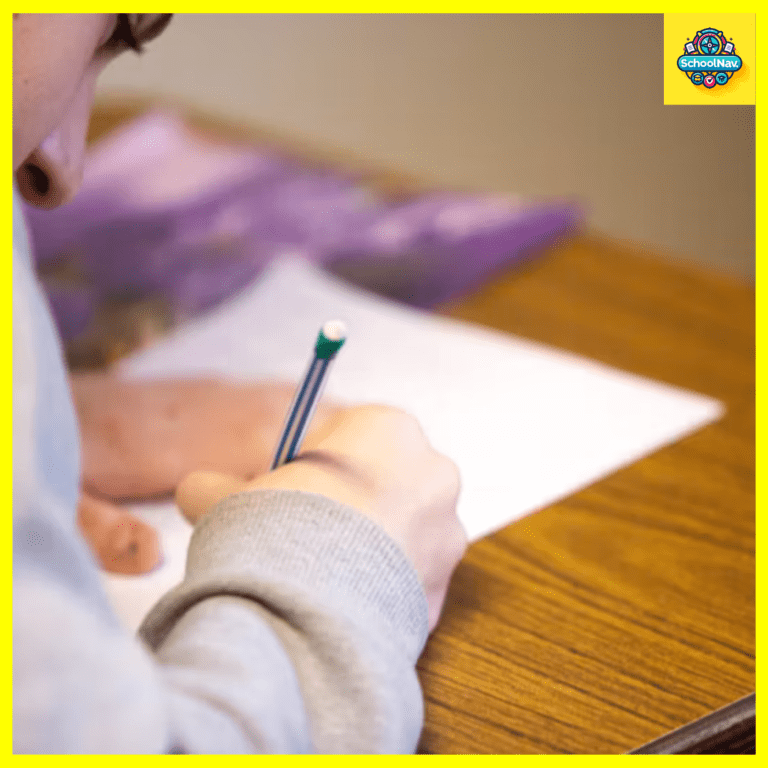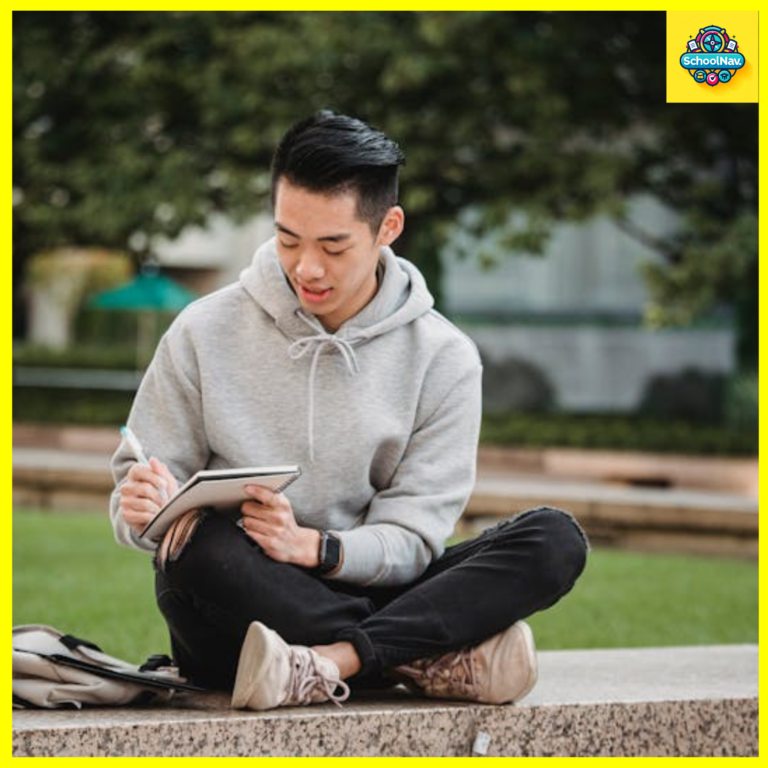How to Resolve Login Issues on Your JAMB Profile
In today’s digital era, accessing your Joint Admissions and Matriculations Board (JAMB) profile is pivotal for a smooth admission process into Nigerian tertiary institutions. However, candidates often face challenges when attempting to log into their JAMB profiles. This comprehensive guide aims to equip you with effective solutions to overcome these hurdles, ensuring a seamless access to your profile.
Advertisements
Understanding the Common Login Problems
Before diving into the solutions, it’s crucial to identify the common issues that hinder access to JAMB profiles. These range from forgotten passwords and incorrect usernames to technical glitches on the JAMB portal.
Forgotten Password or Username
One of the most frequent obstacles is forgetting the password or username associated with your JAMB profile. This can easily disrupt your access and cause unnecessary stress.
Advertisements
Technical Glitches
At times, the JAMB website may experience technical issues due to high traffic or maintenance activities, affecting your ability to log in.
Step-by-Step Solutions to Access Your JAMB Profile
Resetting Your Password
If you’ve forgotten your password, follow these steps to reset it:
- Go to the JAMB official website and click on the ‘Forgot Password’ link.
- Enter your registered email address and follow the instructions sent to your email to reset your password.
Ensuring Correct Username and Password
Double-check your username and password for any typos. Remember, both are case-sensitive.
Browser Issues
Sometimes, the problem might lie with your internet browser. Try clearing your browser’s cache and cookies or switch to a different browser.
Technical Assistance
If you’re facing technical glitches or other unresolvable issues, it’s advisable to contact JAMB support directly through their official contact channels.
Final Thoughts
Resolving login issues with your JAMB profile is crucial for a hassle-free admission process. By following the outlined steps and recommendations, you can ensure that you regain access to your profile promptly and efficiently.
Frequently Asked Questions (FAQs)
How can I retrieve my JAMB profile password if I’ve forgotten it?
If you’ve forgotten your JAMB profile password, you can easily retrieve it by visiting the official JAMB website, clicking on the “Forgot Password” option, and following the instructions provided. You will need to enter your registered email address, and instructions for resetting your password will be sent to you.
Can I change my registered email address on my JAMB profile?
Changing the registered email address on your JAMB profile is not directly possible through the website. If you need to change your email due to accessibility issues or any other reason, it is advisable to contact JAMB support directly for assistance.
What should I do if I’m unable to log into my JAMB profile due to technical issues?
If technical issues prevent you from logging into your JAMB profile, first ensure that the problem is not on your end (e.g., internet connection, browser issues). If the problem persists, wait a while and try again as the site may be undergoing maintenance or experiencing high traffic. If the issue continues, contact JAMB support for assistance.
How can I contact JAMB support?
JAMB support can be contacted through various channels, including their official email, phone numbers, and sometimes social media platforms. Visit the official JAMB website for the most current contact information.
Can I use a mobile device to access my JAMB profile?
Yes, you can access your JAMB profile using a mobile device. However, for the best experience, ensure that your internet browser is up to date, and consider using the official JAMB mobile application if available for your device.
What should I do if I entered the wrong information during my JAMB registration?
If you entered incorrect information during your JAMB registration, it’s essential to correct this as soon as possible. Corrections can typically be made through the JAMB website under specific services like correction of data. For certain changes, you may need to visit a JAMB office or approved CBT center. Always check the current procedures on the JAMB official website.
Advertisements