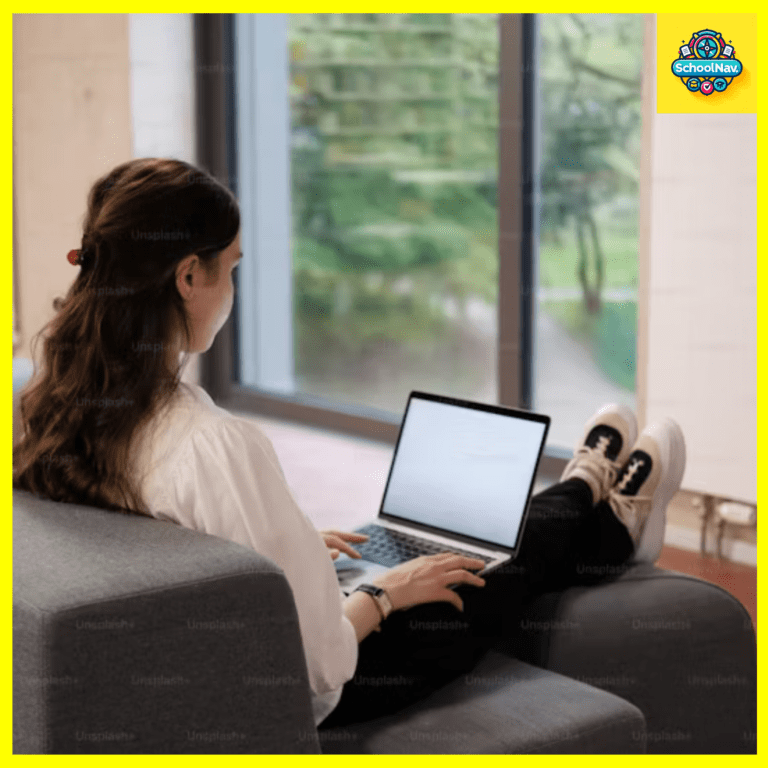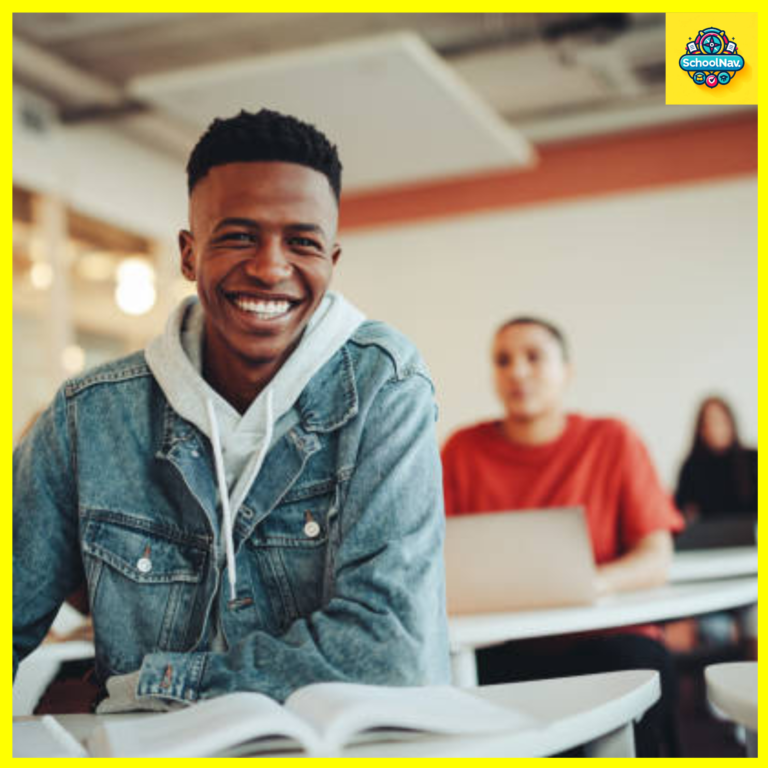Understanding Duplicate Entries in JAMB CAPS: Why Your O Level Results Appear Twice
The Joint Admissions and Matriculation Board (JAMB) Central Admissions Processing System (CAPS) is a digital platform designed to streamline the process of admissions into Nigerian universities. It serves as a hub for all admissions-related activities, ensuring transparency and efficiency.
Advertisements
The Issue of Duplicate O Level Results on JAMB CAPS
Many candidates have experienced the confusion of seeing their O Level results displayed twice on their JAMB CAPS profile. This duplication can be alarming and confusing, but it’s a common issue with specific causes and straightforward solutions.
Common Causes of Duplication
Multiple Examination Sittings
Candidates who sit for O Level examinations more than once might find both sets of results uploaded onto the JAMB CAPS. This happens if:
Advertisements
- You registered for exams with different examination bodies (e.g., WAEC and NECO).
- You retook some subjects to improve your grades.
Data Entry Errors
Errors during the data capture process, either by the candidate or by school administrators, can lead to duplicate entries. Such errors include:
- Uploading the same result multiple times.
- Incorrectly entering examination numbers or years.
Steps to Resolve Duplicate Entries
Resolving duplicates on your JAMB CAPS involves several steps, which include:
- Log into Your JAMB CAPS Account: Access your profile using your correct JAMB registration number and password.
- Review Your Uploaded Results: Check the ‘My O Level Result(s)’ section to see all uploaded results. Verify the details for accuracy.
- Identify and Report Duplicates: If you spot duplicates, document the details of the duplicated entries.
- Contact JAMB Support: Reach out to JAMB support through their official contact channels—email, phone, or by visiting a JAMB office. Provide them with your registration details and the nature of the error.
- Follow Up Regularly: Keep in touch with JAMB until the issue is resolved. This ensures that your application does not get delayed.
Preventing Future Duplicates
To prevent future occurrences of duplicate entries on JAMB CAPS, consider the following tips:
- Double-Check Before Submission: Always review your examination details before submitting them during the JAMB registration process.
- Use Consistent Examination Details: If possible, stick to one examination body for all your O Level exams.
- Regularly Update Your JAMB Profile: Make any necessary corrections to your personal information or examination records promptly.
Conclusion
Seeing your O Level results appear twice on JAMB CAPS can be a distressing experience, but understanding the causes and knowing the correct steps to address the issue can ease the process. By ensuring the accuracy of your entries and regularly monitoring your JAMB CAPS profile, you can avoid complications in your university admission process.
Frequently Asked Questions (FAQs) About JAMB CAPS and O Level Results
What is JAMB CAPS?
JAMB CAPS (Joint Admissions and Matriculation Board Central Admissions Processing System) is an automated platform used by JAMB to regulate the admission process into tertiary institutions in Nigeria. It ensures transparency, fairness, and merit-based admission by aligning with the policy directives of the Ministry of Education.
Why do my O Level results appear twice on JAMB CAPS?
Duplication of O Level results on JAMB CAPS can occur due to:
Multiple examination sittings where results from different bodies or years are uploaded.
Data entry errors during the upload process, which can include repeated uploads or incorrect information entry.
How can I fix duplicate O Level results on JAMB CAPS?
To correct duplicate entries:
Login to your JAMB CAPS profile using your registration details.
Review the uploaded O Level results and identify any duplicates.
Contact JAMB support with details of the duplication and your registration information.
Follow up until the issue is resolved to ensure your admission process is not adversely affected.
Advertisements