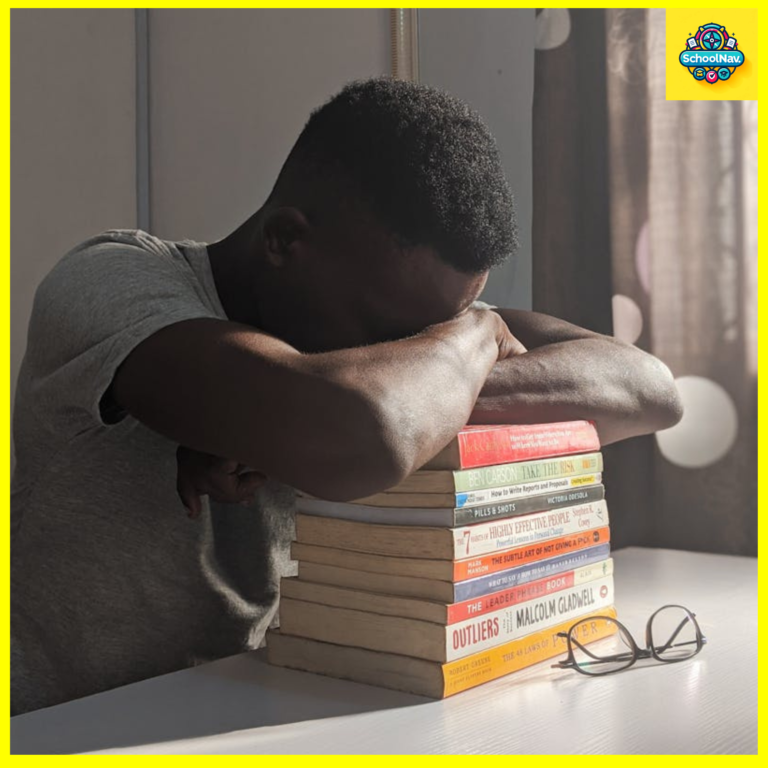How to Verify Your JAMB Admission Letter Status: A Step-by-Step Guide
Securing admission into a Nigerian tertiary institution is a pivotal moment for many students, and the Joint Admissions and Matriculation Board (JAMB) plays a crucial role in this process. The JAMB admission letter is a vital document that confirms a candidate’s acceptance into a university, polytechnic, or college of education. In this comprehensive guide, we will walk you through the process of checking if your JAMB admission letter is available and how to download it. This information is essential for completing your admission process and proceeding with your education.
Advertisements
Understanding the JAMB Admission Letter
The JAMB admission letter is an official document that verifies your acceptance into a tertiary institution in Nigeria. It contains details about the course you have been admitted to study, the institution, your personal information, and the admission session. This letter is not only a testament to your successful admission but also a requirement for various registration processes within your institution.
Step 1: Visit the JAMB eFacility Portal
To check your JAMB admission letter status, start by visiting the JAMB eFacility Portal at https://portal.jamb.gov.ng/efacility/. This portal is your gateway to a myriad of JAMB services, including admission letter checks and downloads.
Advertisements
Step 2: Log in to Your Profile
Upon reaching the eFacility portal, you’ll need to log in to your profile. Enter your email address and password used during your JAMB registration. If you encounter any login issues, utilize the ‘Forgot Password’ option to reset your password.
Step 3: Navigate to Admission Letter Printing
After successfully logging in, locate the ‘Admission Letter’ tab in the dashboard. This section is dedicated to checking your admission status and printing your admission letter.
Step 4: Check Admission Status and Download
Click on the ‘Admission Letter’ tab. If you have been admitted, your admission status, including the details of your admission, will be displayed. From here, you can proceed to download your JAMB admission letter. There might be a fee required to access this document, which you can pay via the portal using a credit card or other online payment methods.
Important Tips for Successful Download
- Ensure Accurate Details: Double-check your personal information for accuracy. Any discrepancies can be rectified by contacting JAMB or your institution’s admissions office.
- Payment for Letter: Be prepared to make a payment for the admission letter download. This is a standard procedure on the JAMB eFacility portal.
- Print Copies: Print out several copies of your admission letter. You will need them for various registration processes and as personal records.
Final Steps
With your JAMB admission letter downloaded and printed, you have taken a significant step towards beginning your tertiary education. Ensure you follow the next steps provided by your institution to complete your registration and admission process.
Frequently Asked Questions (FAQs) About JAMB Admission Letters
What is a JAMB Admission Letter?
A JAMB Admission Letter is an official document provided by the Joint Admissions and Matriculation Board (JAMB) that confirms a candidate’s admission into a Nigerian tertiary institution. It includes details like the candidate’s name, course of study, institution, and admission year.
How can I check if my JAMB Admission Letter is out?
You can check the status of your JAMB Admission Letter by visiting the JAMB eFacility Portal at https://portal.jamb.gov.ng/efacility/. After logging in with your email and password, navigate to the “Admission Letter” section to view your admission status and access your letter.
Is there a fee to download the JAMB Admission Letter?
Yes, there is a fee required to download your JAMB Admission Letter from the JAMB eFacility Portal. This fee is subject to change, so check the current rate on the portal. Payments can be made online through the portal using a credit or debit card.
Can I print my JAMB Admission Letter from any computer?
Yes, you can print your JAMB Admission Letter from any computer with internet access, provided you have logged into the JAMB eFacility Portal and downloaded the letter. It’s advisable to print copies on quality paper for durability.
What should I do if there are errors on my Admission Letter?
If you notice any discrepancies or errors on your JAMB Admission Letter, it is important to report them immediately to JAMB or the admissions office of your institution. They will provide guidance on how to correct the errors.
Do I need my JAMB Admission Letter during my years of study?
Yes, your JAMB Admission Letter is a crucial document throughout your years of study. It may be required for registration, identification, and verification processes within your institution. Keep it safe and consider making multiple copies.
Advertisements