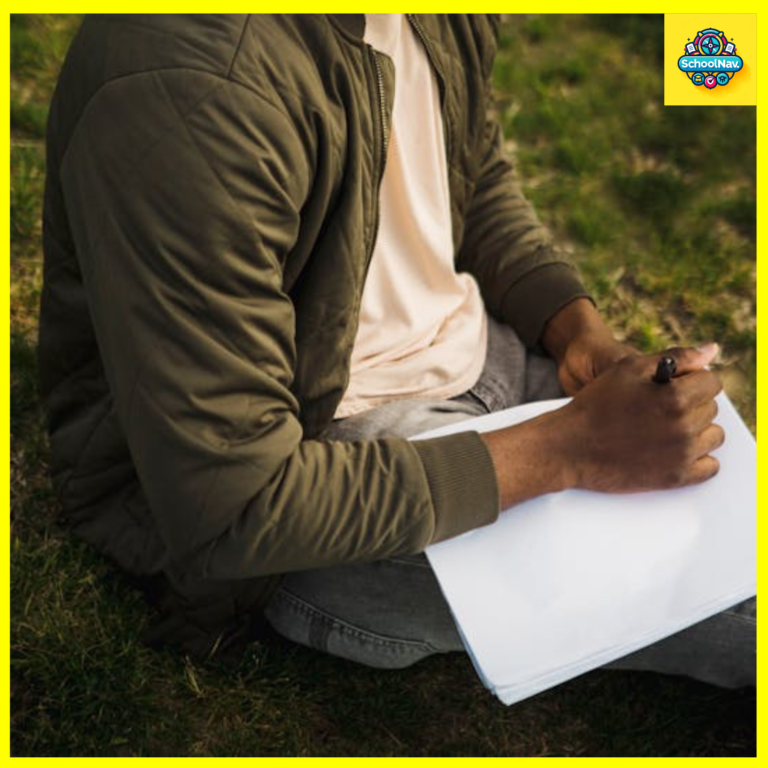Why is the JAMB Result Portal Blank?
The Joint Admissions and Matriculation Board (JAMB) result portal is a crucial tool for students in Nigeria who seek admission into tertiary institutions. However, there are instances when the portal may appear blank or inaccessible, causing anxiety and frustration for candidates eager to check their results. In this comprehensive analysis, we explore the potential reasons behind this issue and provide insights into how candidates can address these challenges effectively.
Advertisements
Understanding the JAMB Result Portal
The JAMB result portal is an online platform where candidates can view their examination results. It is designed to be user-friendly and accessible to all registered candidates. Despite its importance, several technical and operational factors can lead to a blank screen when attempting to access the portal.
Technical Glitches and Server Overload
One of the primary reasons for a blank result portal is technical glitches. The portal may experience temporary downtime or server overload, especially during peak periods when thousands of candidates attempt to access their results simultaneously. This surge in traffic can overwhelm the servers, leading to slow response times or a complete lack of response.
Advertisements
Solution:
Candidates are advised to be patient and try accessing the portal during off-peak hours when the server load is likely to be lower. This approach can help reduce the likelihood of encountering a blank screen.
Browser Compatibility Issues
Another factor contributing to a blank JAMB result portal is browser compatibility issues. The portal may not function optimally on all web browsers, leading to display problems such as a blank screen.
Solution:
Candidates should ensure that they are using a compatible and up-to-date web browser. Popular browsers like Google Chrome, Mozilla Firefox, and Microsoft Edge are generally recommended for accessing the JAMB portal. Clearing the browser cache and cookies can also help resolve compatibility issues.
Internet Connectivity Problems
A stable internet connection is essential for accessing the JAMB result portal. Poor or unstable connectivity can cause pages to load incorrectly or remain blank.
Solution:
Candidates should verify their internet connection and consider switching to a more reliable network if necessary. Using a wired connection or a strong Wi-Fi signal can enhance the browsing experience and reduce the likelihood of encountering a blank portal.
Common Errors on the JAMB Portal
In addition to a blank screen, candidates may encounter specific error messages that hinder their access to the JAMB result portal. Understanding these errors can help in troubleshooting and resolving access issues.
“Service Unavailable” Error
This error message typically indicates that the server is temporarily unable to handle the request. It is often due to server maintenance or an unexpected surge in traffic.
Solution:
Candidates should wait for some time and try accessing the portal again. If the issue persists, they can check JAMB’s official social media channels or website for any announcements regarding server maintenance.
“Page Not Found” Error
The “Page Not Found” error may occur if candidates attempt to access an incorrect URL or if the page has been moved or deleted.
Solution:
Candidates should ensure they are using the correct URL provided by JAMB for checking results. It is advisable to access the portal through official channels to avoid outdated or incorrect links.
Steps to Resolve a Blank JAMB Result Portal
Candidates experiencing a blank JAMB result portal can follow these steps to troubleshoot and resolve the issue effectively:
- Verify Internet Connection: Ensure that the internet connection is stable and reliable. Consider switching networks if necessary.
- Use a Compatible Browser: Access the portal using a recommended web browser such as Google Chrome or Mozilla Firefox. Ensure the browser is up-to-date.
- Clear Browser Cache: Clear the browser’s cache and cookies to eliminate any temporary files that may be causing display issues.
- Check JAMB Announcements: Visit JAMB’s official website or social media channels for any announcements regarding server downtime or maintenance.
- Try Again Later: If the portal remains blank, wait for some time and attempt to access it again during off-peak hours.
Conclusion
The JAMB result portal is an essential resource for candidates seeking admission to tertiary institutions in Nigeria. While technical glitches, browser compatibility issues, and internet connectivity problems can lead to a blank portal, candidates can take proactive steps to address these challenges. By following the solutions outlined in this article, candidates can enhance their chances of successfully accessing their results and alleviating the stress associated with a blank JAMB result portal.
FAQs About the JAMB Result Portal
Why is the JAMB result portal not loading on my device?
The portal may not load due to several reasons, including technical glitches, browser compatibility issues, or internet connectivity problems. Ensure you are using a compatible browser, clear your cache, and verify your internet connection.
What should I do if the JAMB result portal displays a “Service Unavailable” error?
This error usually indicates server overload or maintenance. Wait for a while and try accessing the portal again. Check JAMB’s official channels for any updates on server status.
Can I use my mobile phone to check my JAMB result?
Yes, you can use a mobile phone to access the JAMB result portal. Ensure your phone’s browser is up-to-date and try using browsers like Google Chrome or Mozilla Firefox for the best experience.
What does a blank screen on the JAMB portal mean?
A blank screen could be due to several factors, including server issues, browser problems, or poor internet connectivity. Follow the troubleshooting steps mentioned in the article to resolve this issue.
Advertisements